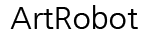Linux grep 사용법 기본
페이지 정보
작성자 아트로봇관리자 댓글 0건 조회 5,847회 작성일 19-12-05 19:15본문
Linux grep 사용법 기본
https://www.geeksforgeeks.org/grep-command-in-unixlinux/
Syntax of grep Command in Unix/Linux
Options Available in grep Command
Pratical Example of grep Command in Linux
1. Case insensitive search
2. Displaying the Count of Number of Matches Using grep
3. Display the File Names that Matches the Pattern Using grep
4. Checking for the Whole Words in a File Using grep
5. Displaying only the matched pattern Using grep
6. Show Line Number While Displaying the Output Using grep -n
7. Inverting the Pattern Match Using grep
8. Matching the Lines that Start with a String Using grep
9. Matching the Lines that End with a String Using grep
10.Specifies expression with -e option
11. -f file option Takes patterns from file, one per line
12. Print n Specific Lines from a File Using grep
13. Search Recursively for a Pattern in the Directory
https://www.geeksforgeeks.org/grep-command-in-unixlinux/
Syntax of grep Command in Unix/Linux
Options Available in grep Command
Pratical Example of grep Command in Linux
1. Case insensitive search
2. Displaying the Count of Number of Matches Using grep
3. Display the File Names that Matches the Pattern Using grep
4. Checking for the Whole Words in a File Using grep
5. Displaying only the matched pattern Using grep
6. Show Line Number While Displaying the Output Using grep -n
7. Inverting the Pattern Match Using grep
8. Matching the Lines that Start with a String Using grep
9. Matching the Lines that End with a String Using grep
10.Specifies expression with -e option
11. -f file option Takes patterns from file, one per line
12. Print n Specific Lines from a File Using grep
13. Search Recursively for a Pattern in the Directory
추천140
관련링크
댓글목록
등록된 댓글이 없습니다.